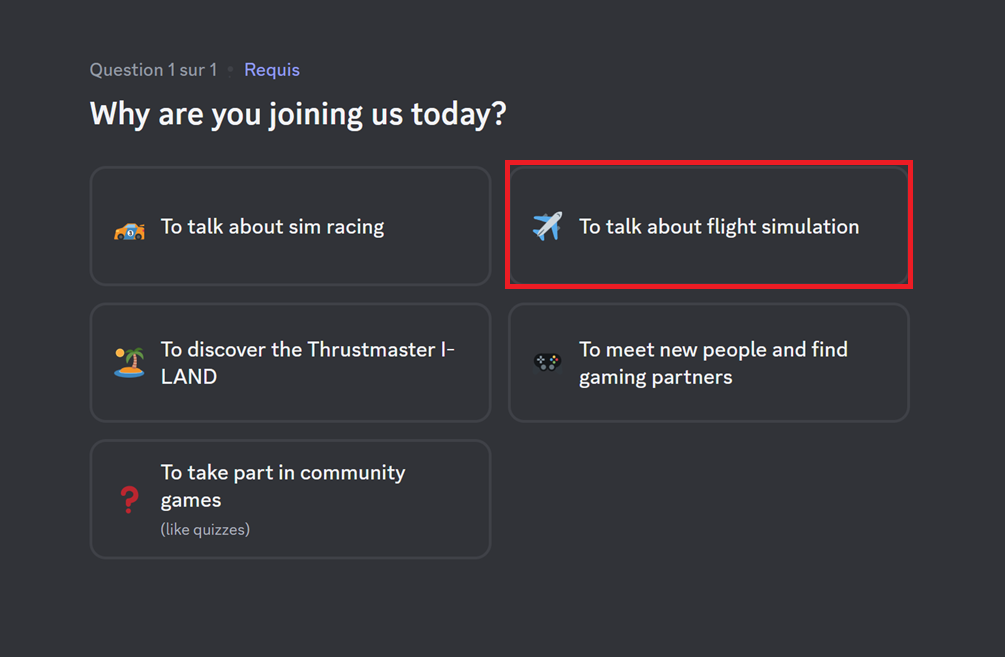You are invited to discover AVA,
the heir of excellence.
STEP 1: Click the Invite Link:
Click on the Discord invite link https://discord.com/invite/KTvtURpMUx
This link will directly take you to the server’s join page.
STEP 2: Create a Discord Account (If Necessary):
If you don’t have a Discord account yet, you’ll be prompted to create one after clicking the invite link. Follow the on-screen instructions to sign up with your email address, username, and password.
STEP 3: Join the Server:
After creating your account or if you already have one, click “Join Server” to become a member of the Discord server. When asked, do not forget to select “To talk about flight simulation“
STEP 4: Access the Conference Room:
Once inside the server, locate the dedicated room AVA (accessible 30 minutes before and after the live) located in the Flight space :

Click on the voice channel to enter it. Confirm by clicking “Join” when prompted to join the conference room.
STEP 5: Enjoy the Product Reveal!
Sit back, relax, and enjoy the product reveal! Listen attentively as the host(s) unveil the product and provide any relevant information or demonstrations.
Make sure to adhere to the server’s rules and guidelines during the event, and feel free to participate respectfully in any discussions. Enjoy the experience!