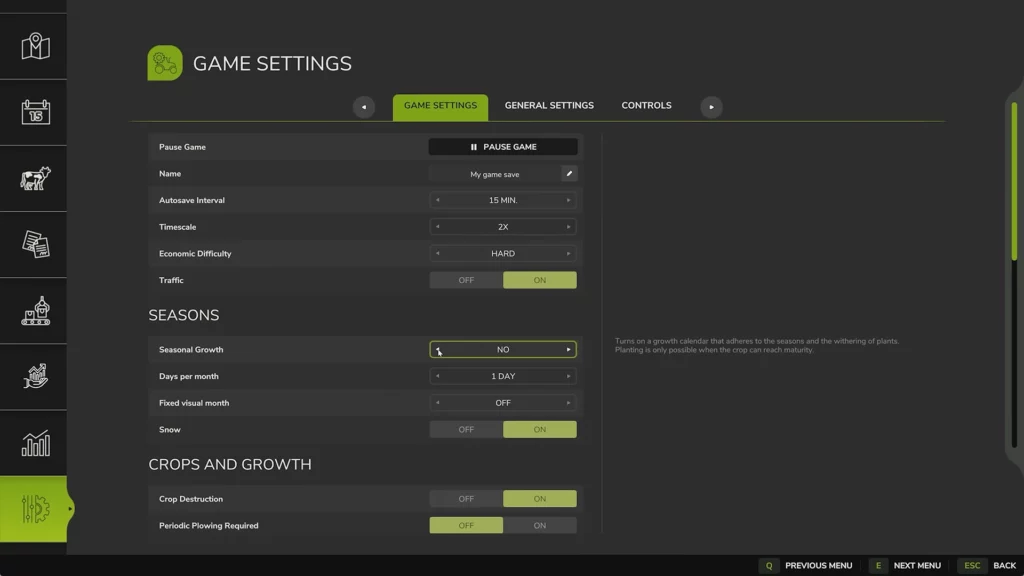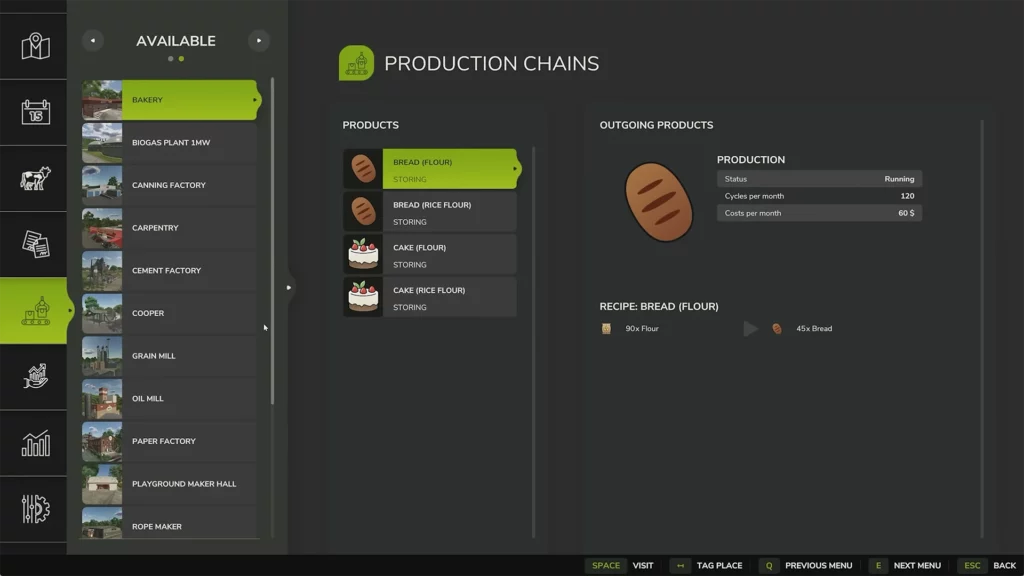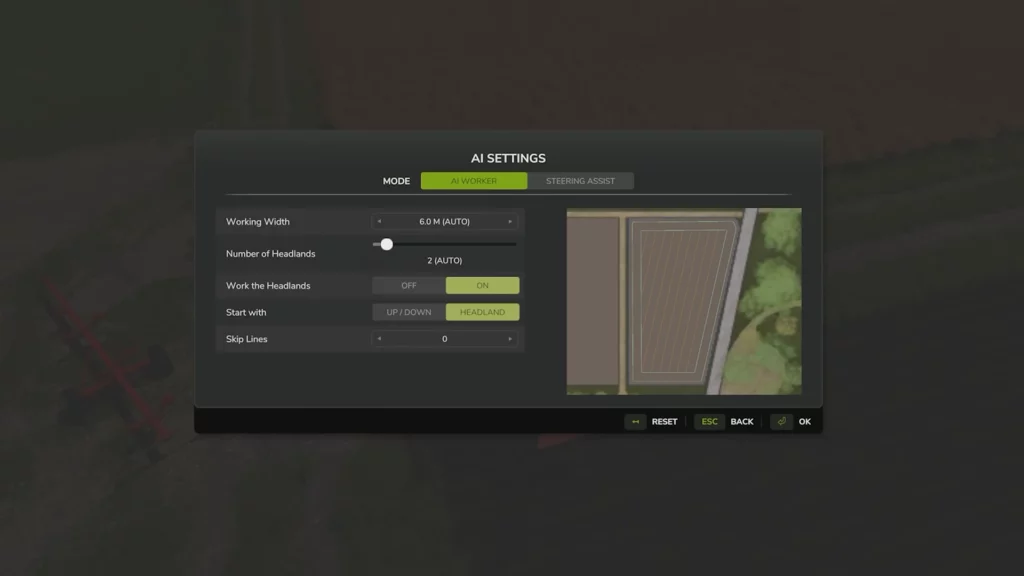Farming Simulator 25: The 6 tips you need to know to get started off right!
Greetings, budding farmers! Just bought Farming Simulator 25, and ready to start a colorful adventure in the fascinating world of digital farming?
If everything seems a bit intimidating at first… don’t worry! In this guide to getting started in Farming 25, we’ll share our essential tips and tricks! Not one, not two, not even three, but six essential tips to keep in mind in order to get off to a good start and master all of the game’s new features.
This guide to getting started in Farming Simulator 25 isn’t just for beginners — it’s also designed to help out seasoned players who are making their big comeback after a long three-year hiatus on PC, Xbox and PlayStation.
And so without further ado, let’s check out the great tips that’ll help you become a real farming expert in no time at all.
First tip: Don’t skip the tutorial!
When starting up Farming Simulator 25 for the first time, the first thing you need to do is complete the tutorial. Why? Because this interactive guide is designed to teach you the basics and help you get familiar with the game’s fundamentals. You’ll learn how to drive your tractors, attach and use different tools, and start working your own fields efficiently.
As a bonus, you’ll meet non-player characters (NPCs) who will offer helpful advice as you progress through your adventure, including:
- Ben: an agriculture specialist, he’ll give you all the advice related to sowing, harvesting and using machines.
- Katie: a livestock expert, she’ll guide you through all aspects of livestock farming and breeding.
- Noah: a forestry specialist, he’ll help you understand the logging trade.
Of course, the urge to start cultivating right away may be strong… but hold off for a bit! Taking a few minutes to follow the tutorial will save you lots of valuable time later on. Take a while to familiarize yourself with the way the game works before really diving in.
Choose the right mode when getting started
Farming Simulator 25 offers three game modes:
- “New Farmer” mode: ideal for beginners. You start with a turnkey farm, a few fields, basic equipment and a simplified economy. This mode is perfect to get started farming immediately.
- “Farm Manager” mode: you have a bigger budget and more freedom, but you start with empty land and no equipment. It’s up to you to build everything!
- “Start from scratch” mode: intended for experienced players. You start out with very limited resources, without any land or equipment. This represents a real challenge.
For a smooth start, we advise you to start with “New Farmer” mode: this eliminates a lot of the guesswork, and lets you start farming faster.
Playing with or without seasons? It’s up to you!
Since Farming Simulator 22, GIANTS Software has decided to incorporate a seasonal growth calendar into its games — a gameplay element that’s much appreciated by the community!
In Farming Simulator 25, seasonal growth is enabled by default: that means you’ll need to sow and harvest your crops at specific times of the year. However, if you’re just starting out, it might be a good idea to disable this feature: while this option adds realism, it can also make life complicated for beginners. Disabling seasonal growth will allow you to plant and harvest when you want, without the anxiety of waiting for the right season.
How do you disable seasons in Farming Simulator 25?
Great news: it’s very easy to toggle seasonal growth off! You can disable this option by going to the game’s menu and then pressing the escape key on PC, or the menu button on Xbox or PS5. Scroll to the gearwheel icon, select “Game Settings” and toggle seasonal growth off. You can always enable it again later on, once you’re comfortable with other aspects of the game and are looking for more realism.
Speaking of realism, there’s nothing better than being equipped with high-end simulation accessories for Farming Simulator 25. Check out SimTask FarmStick and T128 SimTask Pack!
Let’s start with SimTask FarmStick: it’s a joystick designed to provide an authentic feel, directly inspired by modern agricultural machinery. Whether you’re cultivating your fields or driving heavy-duty vehicles, it ensures ideal handling and total precision to navigate the world of Farming Simulator.
Secondly, for fans of driving, T128 SimTask Pack lets you simulate driving your tractors and farm vehicles with a breathtaking level of detail. Its ergonomic design and advanced features give you complete control, enhancing your immersion in the game. This pack — which includes a racing wheel (T128) for Farming Simulator, as well as an adjustable racing wheel mount and a pedal set — is the perfect solution for making each and every maneuver as realistic as possible.
These two accessories have been specially designed to make your farming adventure incredibly smooth and realistic!
Focus on production chains to diversify your income
Production chains have been expanded in FS25, and are a great way to boost your income. These infrastructure elements and facilities let you transform your raw materials, such as wheat or milk, into high-value products like bread or cheese. For example: grow rapeseed, process it into oil in a factory, and the price of the processed product will be higher than the price of the raw harvest. All you have to do then is sell it for maximum profit.
Production chains add a new strategic dimension to the game, and reward players who diversify their operations. In the past, the cost of purchasing these facilities was a barrier — but with the introduction of cheaper mini-production chains in Farming Simulator 25, you can start your produce empire more economically.
Explore the different options available on the map, or build your own production buildings to maximize your income.
How do you see the production chains available in Farming Simulator 25?
To view the production chains available on the map, go to the main menu and select the corresponding icon. You can also access the build mode to place your own production buildings.
Take advantage of automated workers and GPS
Farming Simulator 25 introduces an improved system of automated workers and a GPS mode that makes it easier to manage your farm. This system lets you delegate tasks such as plowing, sowing or harvesting to AI workers that you hire beforehand. While your workers are working for you, you can focus on other aspects of your farm.
This new system of workers also makes it possible to assign specific tasks and routes: it’s ideal for delivering your crops or products to the other end of the map. This ensures not only perfectly straight lines, but also efficient use of your resources. These assets are essential for effectively managing large farms, or juggling several tasks simultaneously in this latest version of the game.
Conclusion: don’t underestimate the power of automation!
How do I enable the automatic mode or the GPS in FS25?
To enable automatic mode or the GPS, press H to bring up the menu and then select the option you want to use. These tools make it much easier to manage large farms and multitasking, especially as your farm expands.
If you own a FarmStick, automation and the GPS are available by pressing button 8 (press and hold to select the mode, press once to activate the selected mode).
Accept contracts… lots of contracts!
In Farming Simulator 25, completing contracts is an effective way to generate income quickly, especially early in the game. These contracts, offered by other farmers or foresters, cover various tasks such as harvesting, sowing or even cutting down or transporting trees.
They not only help you earn money — they also let you to test equipment you don’t already own, since contracts allow you to rent the necessary equipment, thereby making it easier to successfully carry out the contracts.
To maximize your profits, target the contracts located near your farm to save time, and try to chain together several similar contracts in the same area. This strategy helps you accumulate funds while developing your experience in the field.
Now it’s your turn to play!
So here are our six tips for getting started in Farming Simulator 25 — in short, here are the keys to success in your adventure:
- Take the time to complete the tutorial.
- Choose “New Farmer” mode if you’re just starting out.
- Disable seasonal growth for a more flexible experience.
- Explore production chains to diversify your income.
- Use the automation tools and GPS to save time.
- Accept lots of contracts.
If you’ve found this article helpful, be sure to check out and subscribe to the channel of The FarmSim Guy (a Thrustmaster ambassador): he’s made a video about it, which you can watch by clicking here.
You’ll also find lots of Farming Simulator-related content — and probably some videos regarding Farming Simulator 25 soon, too.
With these tips, you’ll be ready to build a thriving farm and really make the most of this farming adventure. So put on your overalls, get in your tractor… and start farming!